Download our free mobile app to gain prompt access to a trusted medical provider, obtain prescriptions, access your fully-secured digital medical records, and access our continuity of care services.
Download our free mobile app to gain prompt access to a trusted medical provider, obtain prescriptions, access your fully-secured digital medical records, and access our continuity of care services.
Step 1. Open The Wellness Company app and on your home screen select the "My Appointments" icon. Select the provider name displayed on your appointment time to view the appointment details.
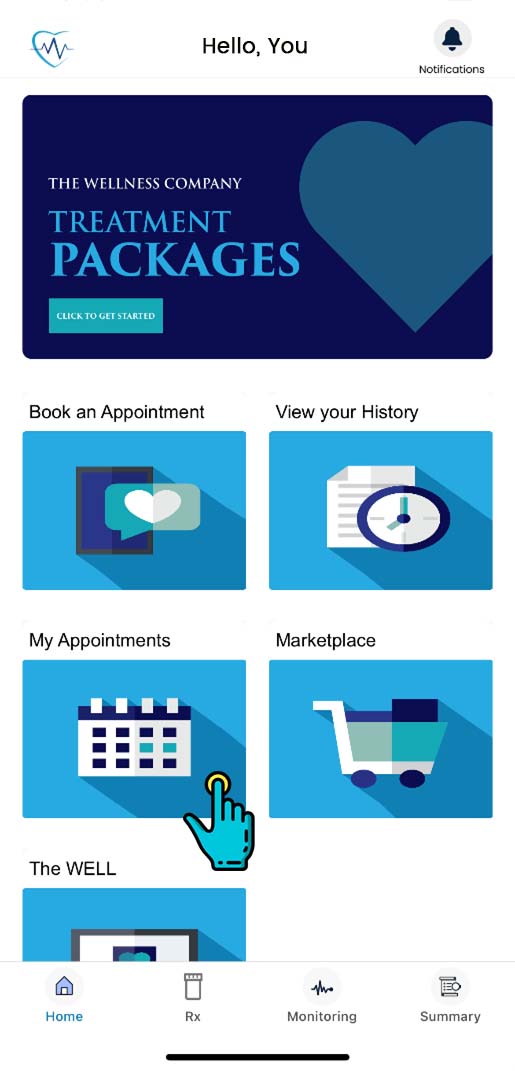

Step 2. You can enter the waiting room up to 10 minutes before your scheduled appointment time. Select the meter icon located at the top right of the screen to test the connection quality before initiating the call.
Select "Proceed" to initiate the call quality test.


Step 3. Once the network test is complete, your connectivity results be will displayed. Select the arrow on the top left of the screen to return to the "Appointment Details" screen.
Please use the following troubleshooting tips if your connectivity test displays a poor connection result.
Common Network Troubleshooting tips:
• Close all other applications on your phone
• Position yourself closer to your WiFi router
• Limit the number of devices connected to your WiFi router
• "Forget" WiFi network and reconnect on your device (retain your WIFI password before starting)
• If time allows, restart your phone and router, this may take anywhere from 2-5 minutes
• Ensure your phone has the most recent software update, this may take anywhere from 2-5 minutes


Step 4. Once you are within 10 minutes of your appointment time, select "Enter Waiting Room".
Read the disclaimer and press "Continue" to confirm you are not experiencing a medical emergency and that you consent and acknowledge all the terms and conditions available for your review on this screen.


Step 5. Your provider will initiate the call at the appointed time.
If your provider experiences any connectivity issues at the appointed time, your provider will dial the mobile number used to register on The Wellness Company app.
5.1. If after completing our troubleshooting tips outlined in "Step 3", you are still unable to connect to your provider, use the contact form or phone number below and a Wellness Company team member for further assistance.


5.1.
Please use this form or call us at (800) 758-1584. One of our friendly team members will help you ASAP!